ElasticSearch + Fluentd + Kibana
- 자바 11 설치(최신 elasticsearch는 자바11로 적용)
sudo add-apt-repository ppa:openjdk-r/ppa sudo apt install openjdk-11-jdk java -version
- elasticsearch 설치
- 패키지로 설치
wget https://artifacts.elastic.co/downloads/elasticsearch/elasticsearch-7.6.2-amd64.deb
dpkg -i elasticsearch-7.6.2-amd64.deb
// curl 로 정상적인지 확인
curl -XGET localhost:9200
// 아래와 같이 나옴
{
"name" : "ip-172-31-19-12",
"cluster_name" : "elasticsearch",
"cluster_uuid" : "hf2TTutAS1mfEiyXPNs3sQ",
"version" : {
"number" : "7.6.2",
"build_flavor" : "default",
"build_type" : "deb",
"build_hash" : "ef48eb35cf30adf4db14086e8aabd07ef6fb113f",
"build_date" : "2020-03-26T06:34:37.794943Z",
"build_snapshot" : false,
"lucene_version" : "8.4.0",
"minimum_wire_compatibility_version" : "6.8.0",
"minimum_index_compatibility_version" : "6.0.0-beta1"
},
"tagline" : "You Know, for Search"
}
- /etc/elasticsearch/elasticsearch.yml 수정
# curl -XGET localhost:9200이 connection refues일때재시작 systemctl restart elasticsearch.service
- kibana 설치
wget https://artifacts.elastic.co/downloads/kibana/kibana-7.6.2-amd64.deb shasum -a 512 kibana-7.6.2-amd64.deb sudo dpkg -i kibana-7.6.2-amd64.deb
- kibana 설정
vi /etc/kibana/kibana.yml
server.host: "localhost" => server.host: 0.0.0.0 (외부 접속) elasticsearch.hosts: ["http://localhost:9200"] (elasticsearch 주석해제, ip는 설정에 맞게)
- fluentd 설치
curl -L https://toolbelt.treasuredata.com/sh/install-ubuntu-bionic-td-agent3.sh | sh
- fluentd 플러그인 설치 (elasticsearch 플러그인)
sudo apt-get install make libcurl4-gnutls-dev --yes sudo /opt/td-agent/embedded/bin/fluent-gem install fluent-plugin-elasticsearch sudo /opt/td-agent/embedded/bin/fluent-gem install fluent-plugin-record-reformer
- td-agent.conf 수정
- pos_file이 없으면 재시작시 문제가 생길수있다.
- pos_file은 만들어주면 끝(권한 이슈로 에러날수있으니 파일에권한부여)
vi /etc/td-agent/td-agent.conf
<source> @type tail path /home/shotan/app.log pos_file /home/shotan/fluentd/log.pos tag gamelog format json </source> <match> @type elasticsearch host localhost port 9200 logstash_format true </match>
- 재시작 명령어
systemctl restart elasticsearch.service systemctl restart td-agent systemctl restart kibana
- kibana 페이지 설정
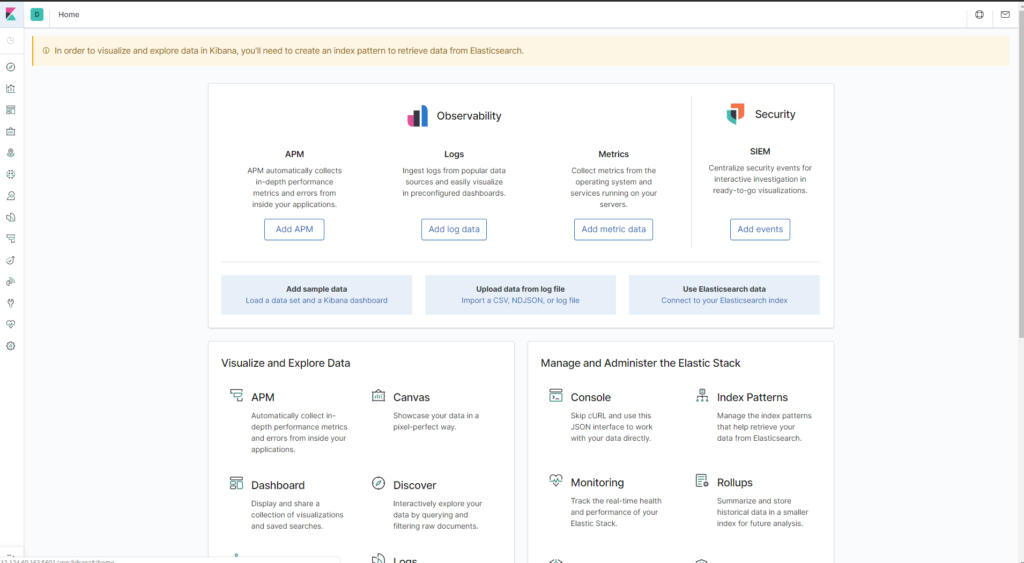
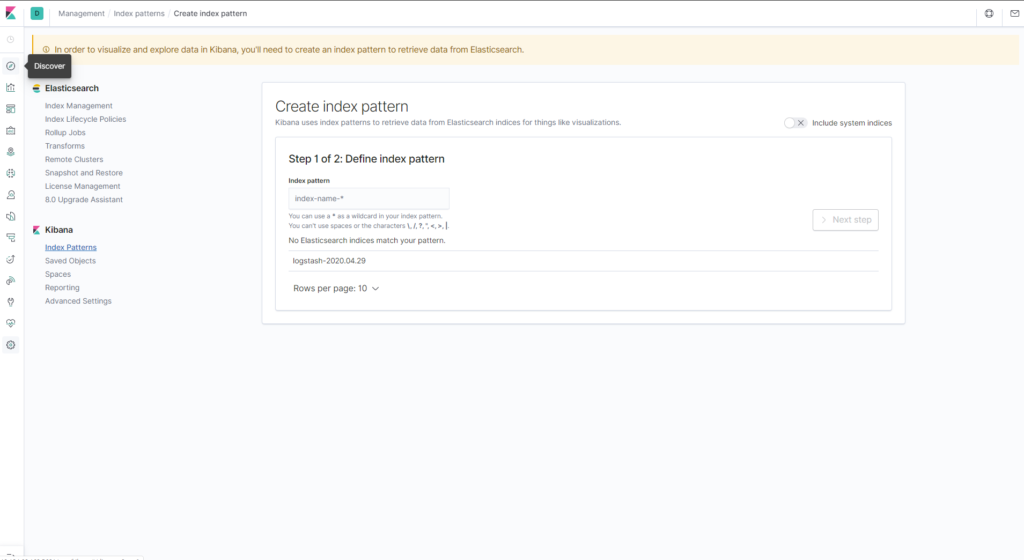
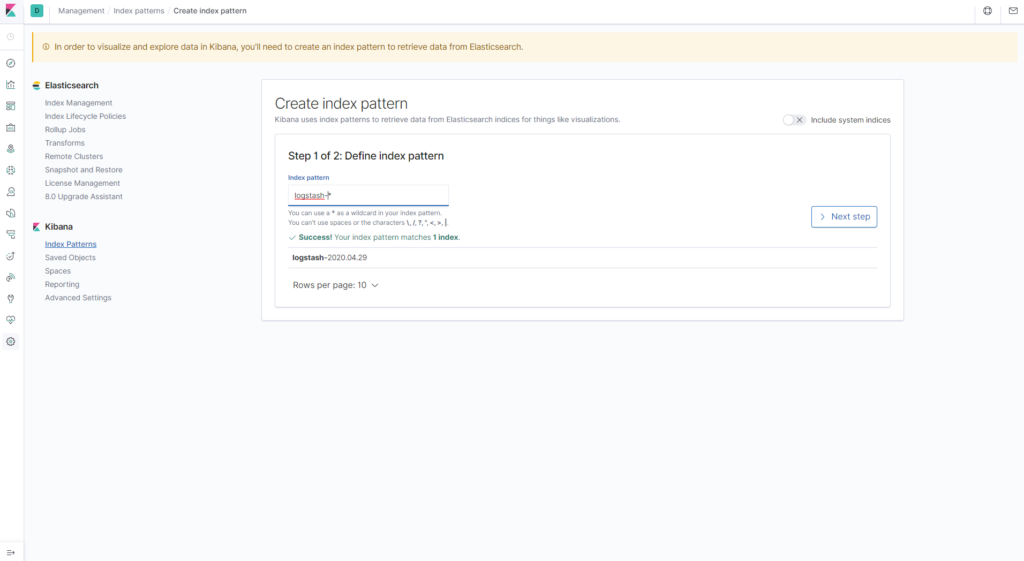
logstash-* 로 저장되는 pattern으로 인덱스 생성 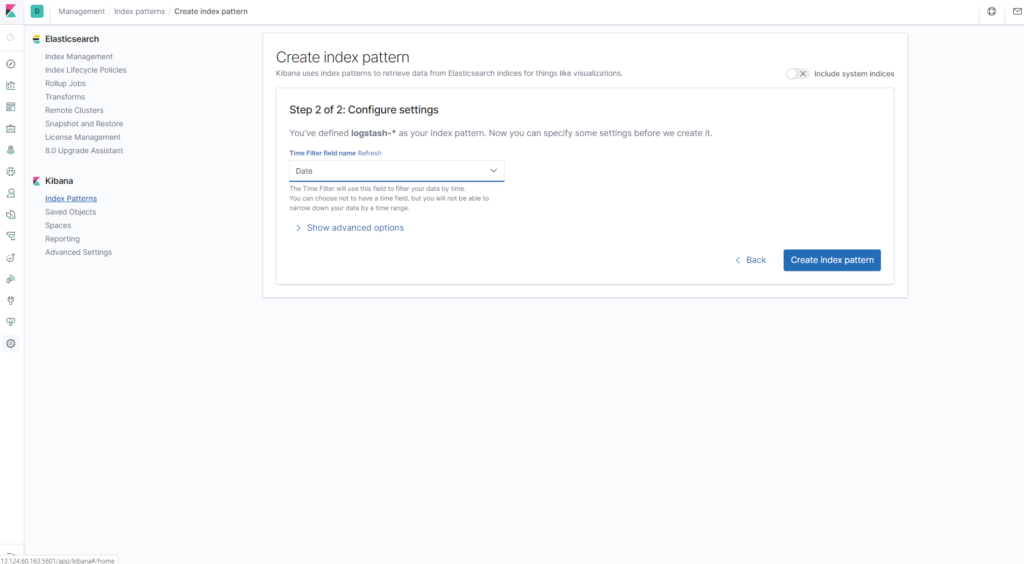
정렬할 시간 필드 선택 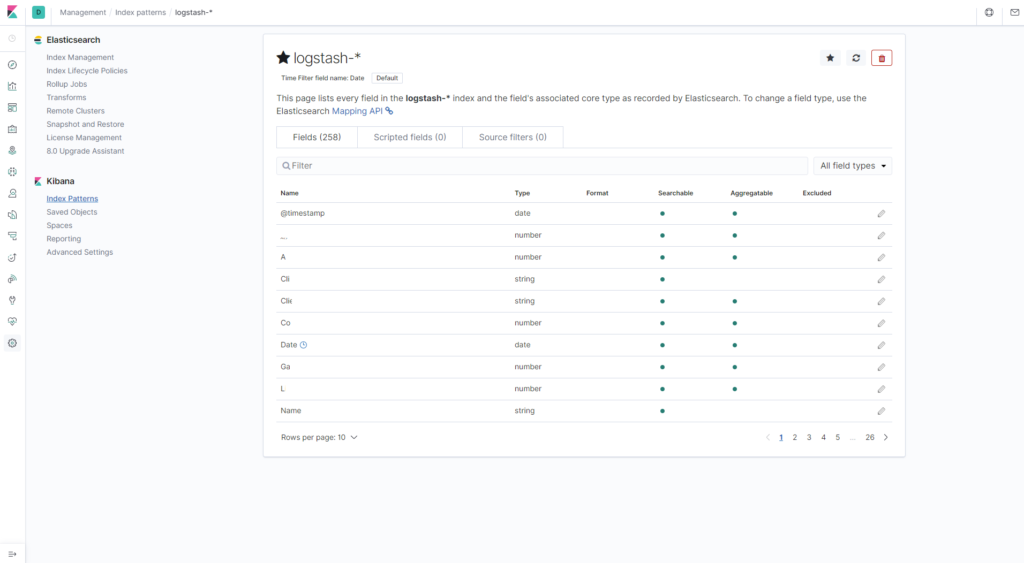
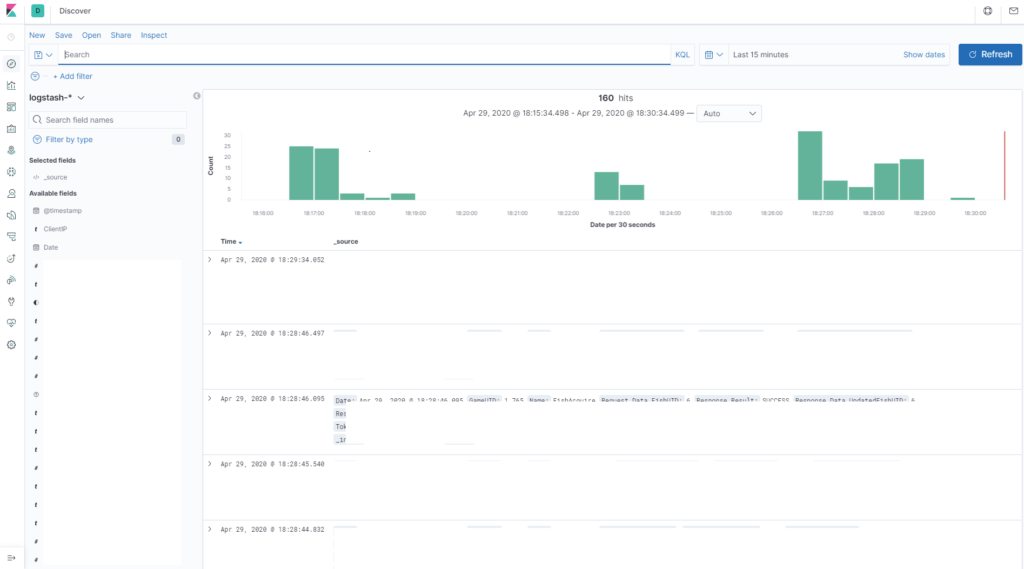
Discover 목록에서 확인
- EFK 각 사이트 주소 (다운로드 주소)
https://docs.fluentd.org/installation/install-by-deb https://www.elastic.co/kr/downloads/elasticsearch https://www.elastic.co/guide/en/kibana/current/deb.html