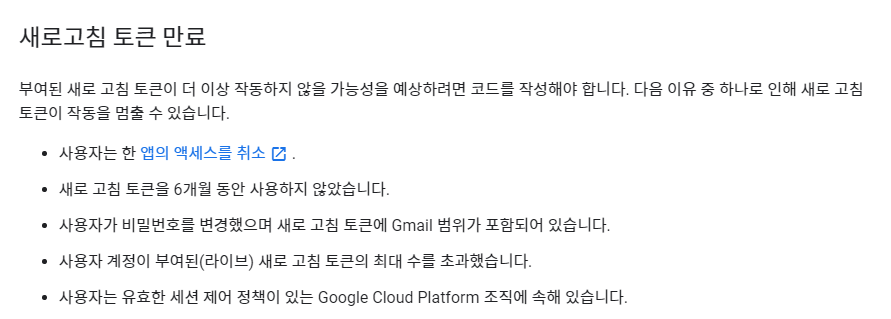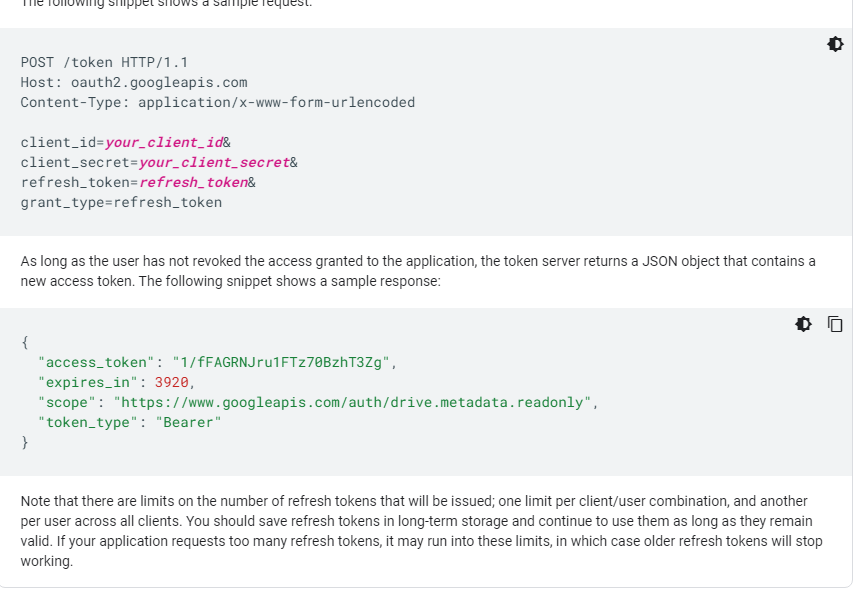1 . Auth Code 구하기
- 플레이콘솔에 앱을 등록하고 아래 주소로 Auth Code를 구함
https://accounts.google.com/o/oauth2/v2/auth?scope=https%3A//www.googleapis.com/auth/drive.metadata.readonly&access_type=offline&include_granted_scopes=true&response_type=code&state=some&client_id=앱클라이언트ID&redirect_uri=redirect받을주소(GET으로 받을페이지)
리다이렉트 URI에 GET으로 위에 사진처럼 보내짐
- 위 사진에 보이는 ‘code’가 Auth Code이다.
- Auth Code를 새로 추출하기 위해선 &prompt=consent 를 추가
2 . Refresh Token 생성
- 위에 구한 Authcode와 ClientID, ClientSecret으로 Token을 구한다
$data = array('code'=>$_GET['code'],
'client_id'=>"173073",
'client_secret'=>"O68oj",
'redirect_uri'=>"http://localhost:8011/receive.php",
grant_type' => "authorization_code"
);
위 사진처럼 RefreshToken과 AccessToken을 구할수 있다.
- RefreshToken은 만료시간이 존재하지 않는다.
- 아래와 같은 조건에서 토큰이 만료된다.
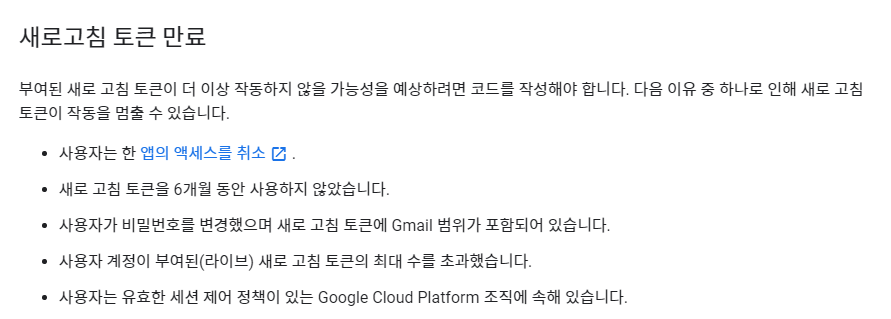
- AccessToken은 만료시간이 존재하면 Refresh Token을 통하여 구해온다.
3 . AccessToken 갱신
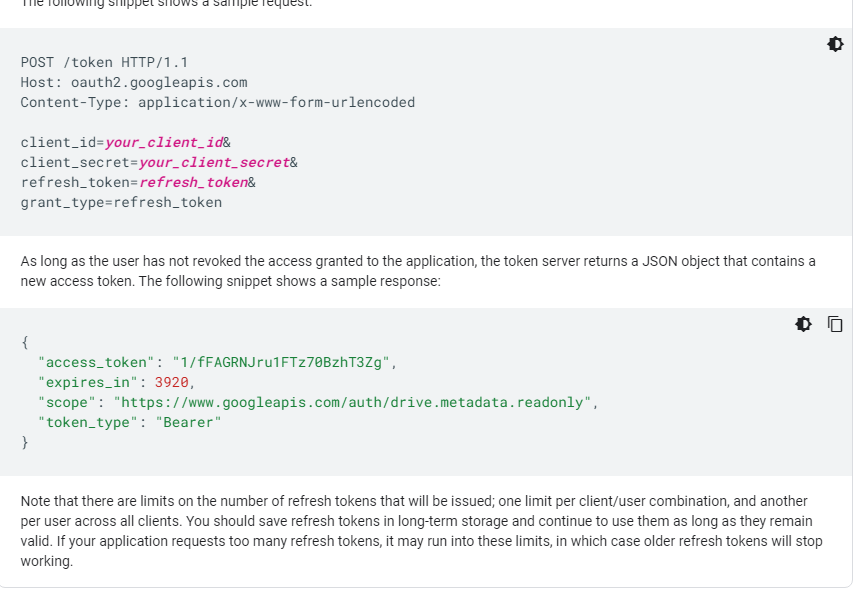 구한 RefreshToken을 이용하여 AccessToken을 갱신
구한 RefreshToken을 이용하여 AccessToken을 갱신