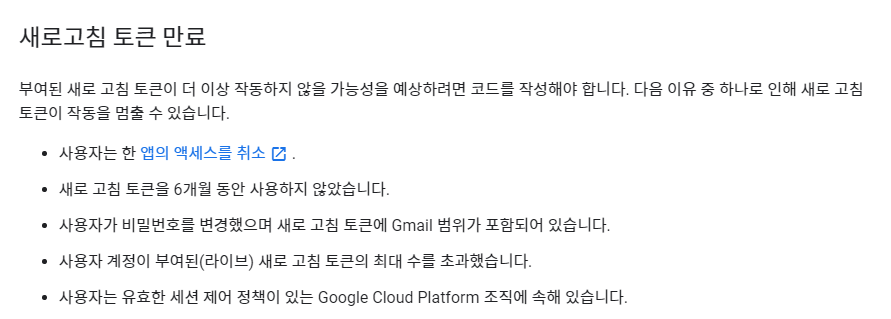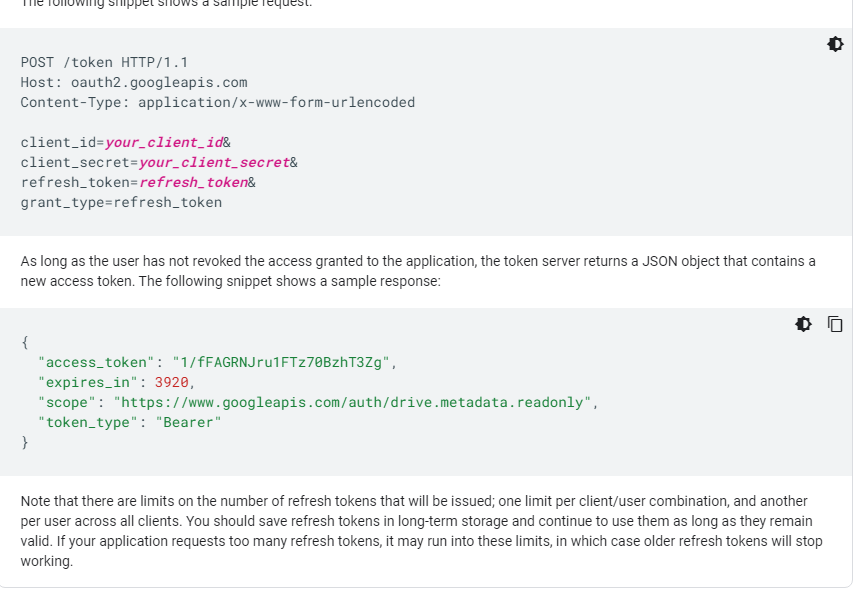Ubuntu에서 PHP 설치 및 mysql/redis 사용
$ sudo apt update
$ sudo apt install php-fpm php-mysql php-redis
<?php
phpinfo();
?>
<?php
try{
$common = mysqli_connect("127.0.0.1", "test", "test11");
mysqli_select_db($common, "db") or die("db 선택실패");
$res = mysqli_query($common, "select * from t_test");
while($row = $res->fetch_array())
{
var_dump($row);
}
mysqli_close($common);
}
catch(Exception $e){
}
?>
<?php
try{
$redis_host = "127.0.0.1";
$redis_port = "6379";
$redis = new Redis();
$redis->connect($redis_host, $redis_port);
$redis->auth('PASSWORD');
$res = $redis->hgetall('test:1');
var_dump($res);
}
catch(Exception $e){
}
?>